Getting Started with Amazon Alexa

Via mobile devices (Amazon Alexa app on Android 6.0+ phones, iOS 11.0+ devices, Android 6.0+ tablets)
- Install Amazon Alexa app on Android or iOS device and set it up.
- Open the app. Click on the top left icon.

- From the menu, select Skills & Games.
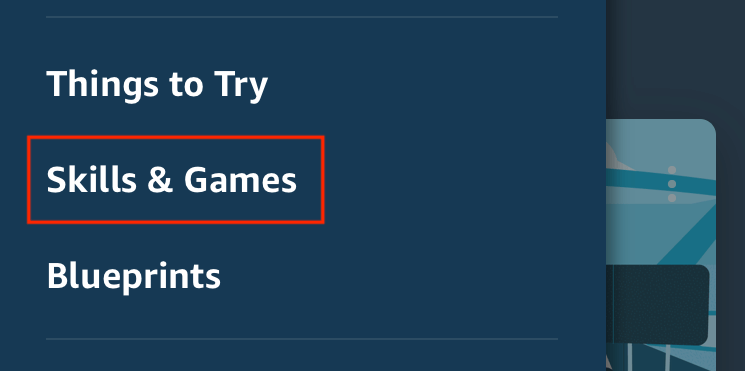
- Search for "GCSE History".
- When you find it, click on it and this will open skill detail page.
- Click on "Enable to use" button.
- After the skill is enabled, from the bottom menu click on the middle button and say
Open GCSE History.

- Now you are ready to use the skill. For example, you can say "When did World War 2 start?”.
How can I get Amazon Alexa app on my phone?
**Android:** Amazon Alexa is
available on all Android phones running Android 6.0 or higher.
Get
it on Google
Play
**iOS:** The Amazon Alexa app is available on the App Store for all iPhones or iPads running
iOS
11 or higher.
Download on the App
Store

Amazon devices (Alexa on Amazon Echo, Echo Dot, Echo Plus and Echo Show)
To use GCSE History on any Amazon device, first you have to enable the skill from the Amazon Alexa app on your phone or through skills web page. If you already have it enabled, skip this step and head straight to Using the skill below.
Enable the skill from Amazon Alexa app:
- Install Alexa app on Android or iOS device and set it up.
- Open the app. Click on the top left icon.

- From the menu, select Skills & Games.
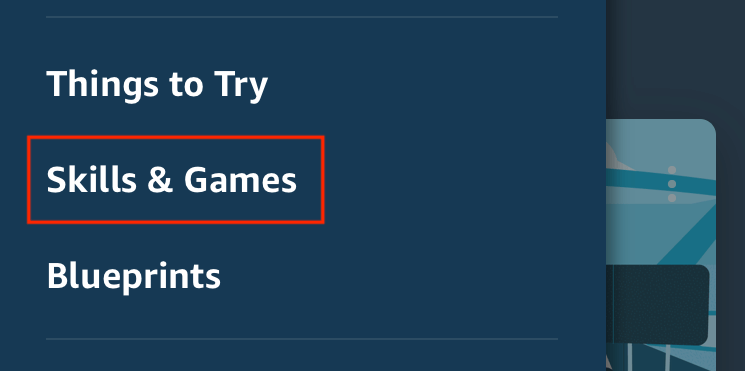
- Find "GCSE History" and then select it to open the skill detail page.
- Select "Enable to Use". After that you can start using GCSE History skill on your Amazon device.
Enable the skill from Amazon Skills web page:
To enable it from Amazon Skills web page, you need to be logged in with the same Amazon account that you are using on your Alexa device. If you already have it enabled, skip this step and head straight to Using the skill below.
- Click here to open GCSE History skill page.
- Select "Enable". After that you can start using GCSE History skill on your Amazon device.
Using the skill on Alexa devices
- To use the skill just say "Alexa, open GCSE History".
- Now you are ready to use the skill. For example, you can say "When did World War 2 start?”.
